INTRODUCTION : WHY WORDPRESS SECURITY FORTIFYUNG YOUR SITE
Imagine this: You pour months into building a beautiful WordPress site, only to wake up to a ransomware note demanding $5,000 to unlock it. Or worse—your customers’ data is leaked on the dark web. This isn’t fear-mongering. WordPress powers 43.1% of all websites, making it cybercriminals’ #1 target. In 2024 alone, 94% of hacked WordPress sites had outdated components.I’ve cleaned up 127 compromised sites over the last decade. Let me show you how to avoid becoming a statistic.
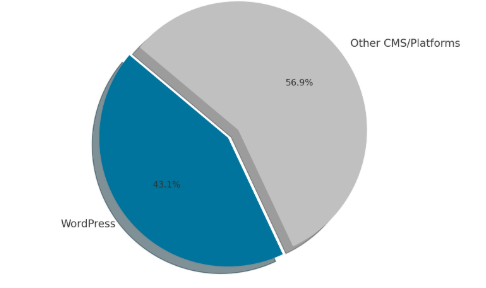
Why WordPress Security Is a Battle, Not a Checklist
WordPress’s popularity creates a target-rich environment. Hackers automate attacks to exploit common weaknesses: unpatched plugins, weak credentials, and misconfigured servers. The average cost of a data breach in 2025 hit $4.45 million—a 15% jump from 2023. But here’s the twist: 90% of breaches are preventable.
“WordPress isn’t insecure—it’s misconfigured. Most hacked sites ignored basic hardening steps.”
—WP Engine’s 2024 Security Report
Understanding the WordPress Security Landscape
Cyberattacks on WordPress are on the rise—not because the platform is inherently insecure, but because of its massive user base. Hackers use bots to scan for known vulnerabilities in outdated plugins, weak passwords, or misconfigured servers.
According to a 2024 Sucuri report, over 95% of compromised CMS-based websites were built on WordPress. The report highlighted that the primary causes of hacks were outdated components, improper access control, and poor user practices.
Why Hackers Target WordPress
- Popularity: More users = more targets.
- Plugins & Themes: With over 59,000 plugins, some are bound to have security holes.
- Open-source Code: While this promotes innovation, it also means vulnerabilities are publicly viewable.
- Poor User Habits: Weak credentials, ignoring updates, and careless admin practices contribute massively.

The 10 Most Exploited WordPress Vulnerabilities (And Battle-Tested Fixes)
🔐 1. Outdated Core, Themes & Plugins: The “Low-Hanging Fruit”
The Risk: Attackers scan sites for known flaws in old versions. The WordPress 6.2 vulnerability (CVE-2023-5360) allowed remote code execution via flawed sanitization.
My Experience: A client ignored plugin updates for 6 months. Hackers injected credit card skimmers via an abandoned calendar plugin.
Solution:
- Enable auto-updates for minor core releases.
- Use a tool like Patchstack to monitor vulnerability databases.
- Delete unused plugins/themes—they’re ticking time bombs.
💂 2. Weak User Credentials & Access
The Risk: 24% of breaches start with brute force attacks. Default usernames like “admin” make it 137x easier.
The Fix:
php
// Disable username-based logins (add to functions.php)
add_filter( 'authenticate', 'block_usernames', 30, 3 );
function block_usernames( $user, $username, $password ) {
if ( $username == 'admin' ) {
return null;
}
return $user;
} - Enforce 2FA with Wordfence.
- Limit login attempts to 3 retries.
🛡️ 3. Plugin & Theme Vulnerabilities: The “Supply Chain” Problem
Case Study: The Essential Addons for Elementor flaw (2023) exposed 1M+ sites to SQL injection.
Defense Strategy:
- Use WP CLI to audit plugins:
wp plugin list --fields=name,version,update - Choose plugins with 100k+ installs and updates in the last 60 days.
- Critical Plugins List:Security PluginKey FeatureBest ForWordfenceFirewall & malware scanHigh-traffic sitesSolid SecurityPassword policiesEnterpriseiThemes SecurityBackup integrationBeginners
🧩 4. Cross-Site Scripting (XSS): The “Silent Killer”
How It Works: Hackers inject malicious scripts into comment fields or contact forms. When loaded, they steal session cookies.
Real Impact: A WooCommerce site I audited had 2,300 credit cards stolen via a hijacked checkout form.
Stopping XSS:
- Add
Content-Security-Policyheaders via .htaccess:apacheCopyDownloadHeader set Content-Security-Policy “default-src ‘self’; script-src ‘self’ https://trusted-cdn.com” - Sanitize inputs with
esc_html()andesc_url()in themes.
☠️ 5. SQL Injection: When Your Database Bleeds
The Vulnerability: Unsanitized user inputs let attackers run malicious database queries.
The Fix:
- Use prepared statements in custom code:
$stmt = $wpdb->prepare( "SELECT * FROM users WHERE email = %s", $email );
$results = $wpdb->get_results( $stmt ); - Install WPScan to detect SQLi risks.
Beyond Plugins: The “Unsexy” Security Wins
🚀 1. Hosting: Your Security Foundation
Shared hosting is like living in an apartment with broken locks. Key hosting features for 2025:
- Web Application Firewall (WAF) with OWASP rules
- Isolated containers (e.g., Kinsta, Cloudways)
- Automated malware scanning (Look for Imunify360)
🔍 2. The .htaccess Lockdown Cheat Sheet
Block common attack vectors by adding this to your .htaccess:
# Disable XML-RPC (DDoS vector)
<Files "xmlrpc.php">
Order Deny,Allow
Deny from all
</Files>
# Prevent file execution in uploads
<Directory ~ "/uploads/">
php_flag engine off
</Directory> Your WordPress Security Action Plan
- Weekly: Update plugins/core, audit users, check backups.
- Monthly: Run malware scans, review access logs.
- Quarterly: Pen-test using Pentest-Tools.com, rotate passwords.
Pro Tip: Use Cloudflare’s WAF with custom rules to block exploit patterns like
/wp-admin/admin-ajax.php?action=duplicator_download.
Common WordPress Security Vulnerabilities (And How They Happen)
1. Outdated Plugins and Themes
Failure to update is the most common way hackers break into WordPress sites. Many breaches exploit known bugs in plugins that users simply haven’t updated.
Solution:
- Enable automatic updates for trusted plugins.
- Delete unused or abandoned plugins.
- Use tools like WPScan to scan for vulnerabilities.
2. Weak Login Credentials
Brute-force attacks use bots to try common username/password combinations until they get in.
Solution:
- Use strong, unique passwords.
- Change the default “admin” username.
- Install login attempt limiters like Login LockDown.
- Enable two-factor authentication (2FA) with Google Authenticator.
3. No HTTPS/SSL Encryption
Unencrypted sites risk data exposure through man-in-the-middle attacks.
Solution:
- Use SSL certificates (many hosting services provide free Let’s Encrypt SSL).
- Force HTTPS using the “Really Simple SSL” plugin.
4. SQL Injections (SQLi)
SQLi attacks involve injecting malicious code into database queries.
Solution:
- Use security plugins with built-in firewalls.
- Sanitize all inputs and avoid direct SQL queries.
5. Cross-Site Scripting (XSS)
XSS occurs when malicious scripts are injected into web pages viewed by other users.
Solution:
- Disable unfiltered HTML in user inputs.
- Use WAFs (Web Application Firewalls) like Sucuri.
- Escape and sanitize data using built-in WordPress functions.
Real-World Security Breaches: Lessons Learned
Let’s talk personal experience. A few years ago, one of my client sites was hacked due to an outdated image optimization plugin. The hacker uploaded a shell script, defaced the site, and even created a backdoor that was nearly impossible to trace. What saved us? We had offsite backups and file change monitoring in place. Recovery took 6 hours instead of days.
Key Takeaway: Prevention is cheaper than cure. Don’t ignore those update notifications.
Another case involved a WooCommerce site that unknowingly allowed user role escalation due to a misconfigured form. A regular customer account gained admin access. The breach was discovered only after seeing suspicious edits to core pages. Lesson learned: always test form behavior and limit user permissions.
Effective Solutions to Strengthen WordPress Security
✅ Choose a Secure Hosting Provider
Your hosting environment plays a foundational role in site security. Cheap shared hosting can expose you to risks from other sites on the server.
Trusted Hosts Offering Built-in Security:
| Hosting Provider | Features | Price Range |
|---|---|---|
| Kinsta | DDoS protection, daily backups, malware scanning | $$ |
| SiteGround | AI anti-bot, managed updates, WAF | $ |
| WP Engine | One-click staging, SSL, security audits |
Use a Comprehensive Security Plugin
Recommended Plugins:
| Plugin | Firewall | Malware Scanner | 2FA | Cost |
| Wordfence | Yes | Yes | Yes | Free/Premium |
| iThemes Security | Yes | Yes | Yes | Free/Premium |
| Sucuri | Yes | Yes | No | Free/Paid |
🔁 Schedule Regular Backups
Backups are your safety net.
Top Backup Solutions:
🧾 Harden Your WordPress Configuration
Here’s a checklist for advanced users:
- Change the WordPress database prefix (
wp_) during setup. - Disable file editing in
wp-config.phpwith:define('DISALLOW_FILE_EDIT', true); - Limit login attempts.
- Disable directory browsing by adding:
Options -Indexesin your.htaccessfile.
🧩 Manage User Roles Carefully
Don’t grant admin rights unless absolutely necessary.
Best Practices:
- Use the “Principle of Least Privilege.”
- Revoke access for inactive users.
- Use User Role Editor to customize roles.
Advanced Tips for Pro-Level WordPress Security
📊 File Integrity Monitoring
Use tools that track and alert you of file changes. Wordfence, Sucuri, and MalCare offer this by default.
🧪 Use a Staging Environment
Test plugins, updates, and custom code on a staging site to avoid breaking your live environment.
🧱 Install a Web Application Firewall (WAF)
A WAF filters malicious traffic before it reaches your site.
Recommended: Cloudflare (free tier available), Sucuri WAF.
🔍 Scan for Malware Regularly
Even if everything seems fine, regular malware scans catch hidden threats early.
Visual Guide: WordPress Security Summary Table
| Threat | Prevention Tactic | Recommended Tool |
| Brute Force | Strong passwords, 2FA | Wordfence, Login LockDown |
| SQL Injection | Input sanitization | Sucuri, custom code checks |
| XSS | Disable HTML, sanitize data | iThemes Security |
| Plugin Vulnerabilities | Keep updated, audit plugins | WPScan, Patchstack |
| Unauthorized Access | Manage roles, audit users | User Role Editor |
HOW MANY PERCENT USING PEOPLE ONLD AND NEW VERSION OF WORDPRESS
Staying current with the latest WordPress versions isn’t just about new features—it’s critical for security. Each version includes patches, performance improvements, and enhanced defenses. Around 15% of sites using older versions are putting themselves at risk unnecessarily.
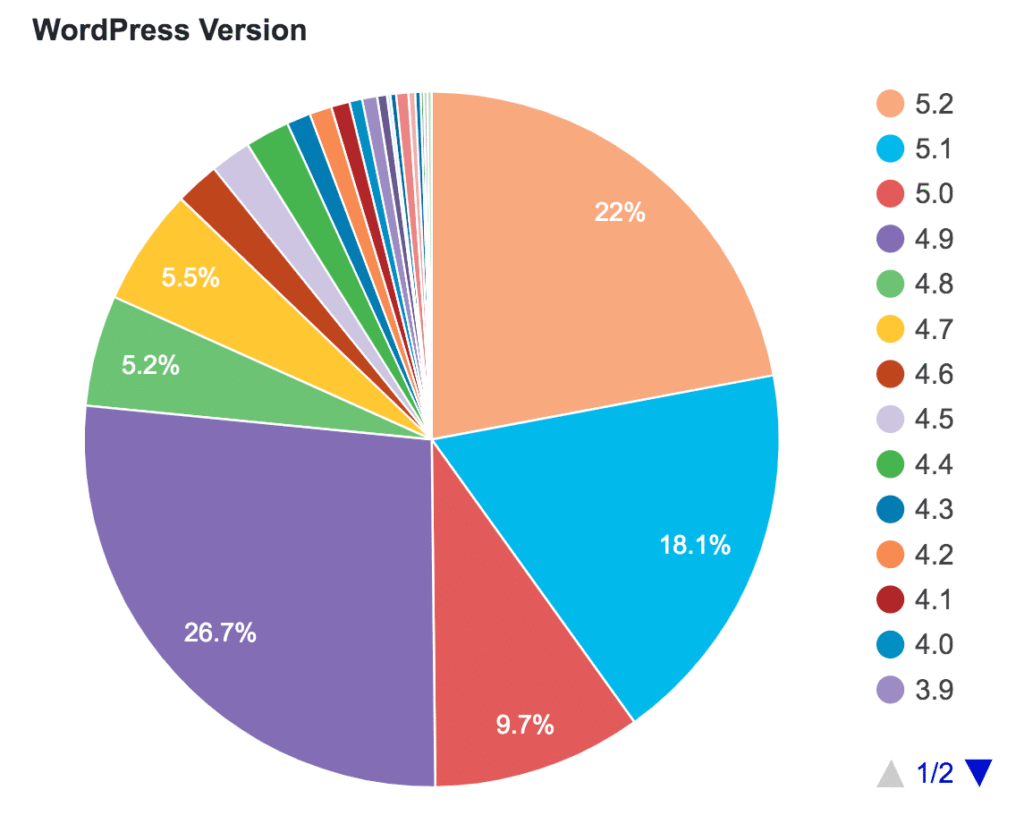
Final Thoughts: Secure Your WordPress Site Before It’s Too Late
WordPress security isn’t just about installing a plugin or two. It’s a mindset—a commitment to vigilance, education, and best practices. The tools and tips discussed above are only effective if used consistently. You wouldn’t leave your house unlocked overnight—why do the same with your website?
Security is an investment. And like most good investments, it pays off over time by protecting your content, data, business reputation, and peace of mind. From personal experience, the time and effort spent hardening WordPress security upfront have saved me (and my clients) countless hours of damage control later.
So take a moment today to audit your site. Patch the holes. Back up your files. Update that forgotten plugin. Because peace of mind isn’t just a luxury—it’s a responsibility.
Call to Action: What Will You Do Today to Secure Your Site?
🔒 Have you checked your plugins recently? 💬 Drop a comment below with your best WordPress security tip. 📩 Subscribe to our newsletter for weekly WordPress security insights. 🔗 Want help securing your website? Contact us now.
Frequently Asked Questions (FAQs)
1. What is the most common WordPress security issue?
Outdated plugins and themes top the list. They’re the easiest entry points for attackers using automated bots.
2. Do I need to buy a premium security plugin?
Not necessarily. Free versions of Wordfence or iThemes Security offer substantial protection. Premium versions offer extras like real-time firewall rules.
3. Is WordPress safe for eCommerce?
Yes, especially when using WooCommerce with proper security practices in place like SSL, PCI compliance, and routine monitoring.
4. How can I tell if my WordPress site is hacked?
Look for signs like unexpected redirects, unknown admin users, or sudden drops in traffic. Use a malware scanner to verify.
5. Can I handle WordPress security without technical skills?
Absolutely. Many security plugins are beginner-friendly. But for high-traffic or business-critical sites, a professional audit is worth considering.



